I was over-the-moon with my latest video PLC and all of the community problem-solving and sharing that occurred in that short 60 minutes! I left feeling the joy received from the collaboration and celebrations of educators wanting the best for their students. I. Loved. It. Every minute of it.
During a fraction of that hour, we took a tour of my Google Classroom. We discussed how this is an excellent way to house all of the information and notes given to students for the Open Up Resources 6-8 Math lessons. While I cannot invite you to my Google Classrooms, this blog post briefly highlights how I have set up my classes, keeping organization and day-to-day operations in mind. Finding the perfect layout is still a work in progress for me, and what I have laid out in this blog post has evolved so much, just since August. I’m sure it will continue to change. Every classroom is different. Every teacher is different. Each and every student is different. Find what works for your classroom, for you, for your unique students.
Stream Page
In the Stream page in your Google Classroom, you’ll be able to post different announcements for your students, which could include links, documents (from Drive or your computer), and videos. In addition, every time you post something in the Classwork page, an announcement will appear in your Stream. You can reuse posts from your other Google Classrooms here, too! The Stream shows the most recent post first, bumping all prior announcements down.
I don’t really have anything fancy going on in my Stream for my classes, but sometimes I’ll post the occasional link, resource, or Cool Down that I’ve made into a Google Form.
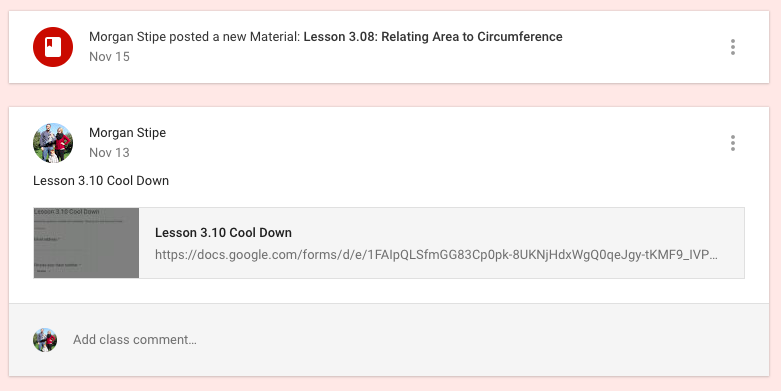
Classwork Page
The Classwork page is where I house most of the information that my students access for my classes. I started this page by adding 3 Topics: Important Links, the current unit, and Projects/Assignments.
In the Important Links topic, I have created Materials for the Student Materials Site, Family Materials Site, and Khan Academy. These are the links we need to access most often during class time, apart from the family site (I just wanted it to be easy to find at home).
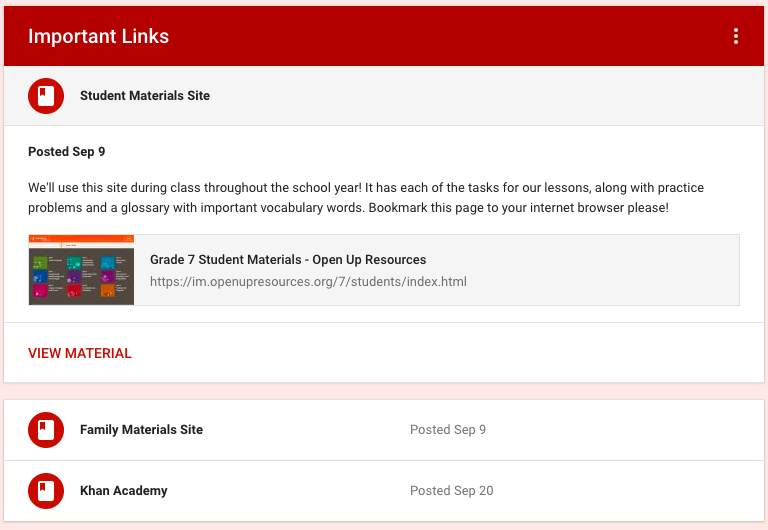
I have the topic for the current unit labeled something like, Unit 4: Percentages. The very first Material that I have posted here is the unit’s practice problems and answer key. I do not assign homework for a grade, so if students are practicing outside of class, I’d like them to be able to check for understanding independently. If the students still need help with a concept after trying outside of class, we can meet up to discuss it together! The family site is posted here again.
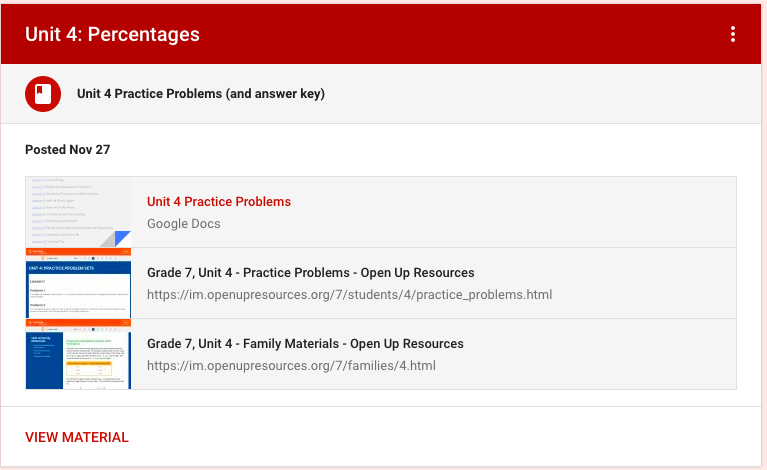
For each lesson, I post the title, student-facing goals, my Google Slides, practice problems, and the summary. I (try to) add these daily, as we progress through the lessons.
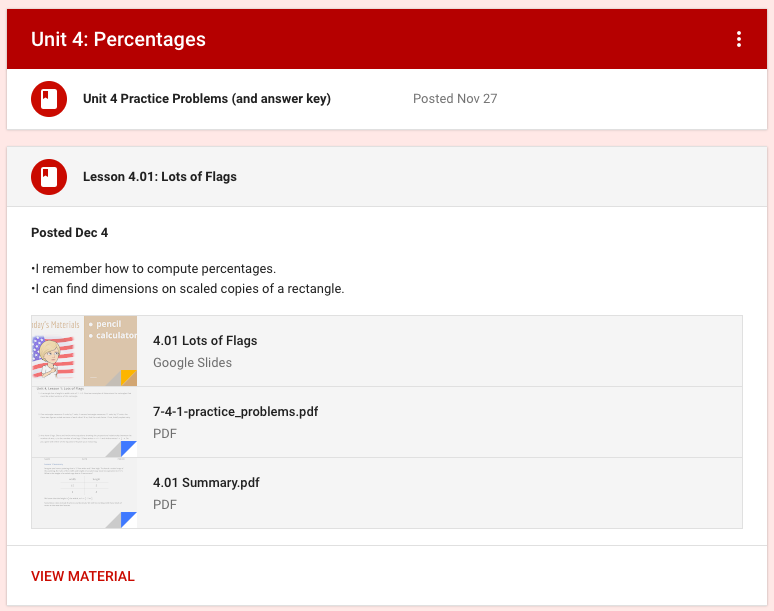
Under the last topic, the Projects/Assignments, is where I post, yep, other projects and assignments!
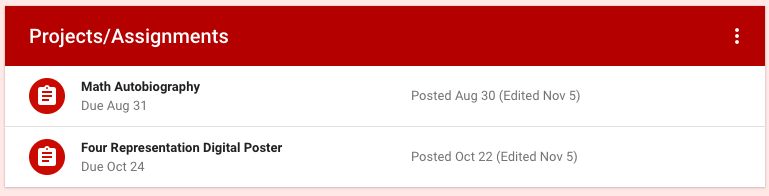
I do post different assignments for upcoming tests and corrections dates, and I set a due date for these tasks. Because there is a date attached, the assignment shows on the main classes screen. Reminders are also sent to parents via email if they’re signed up for frequent notifications! I delete these assignments after the date passes, so students do not keep receiving reminders about work that’s not turned in; it just helps avoid lots of confusion.
People Page
I will not be able to show any screenshots of my People page, but here you have capabilities to add co-teachers, students, and guardians. There’s also a feature where you can email all guardians right from Classroom! Sweet!
Google Classroom Header
Just for fun, I like to update my Google Classroom header with my Bitmoji and something math-related. Here’s Alice Keeler’s post, where she walks through set-by-step how to make and upload a customized header. There’s also a template available for your customizations!

Google Classroom has been an awesome hub for all of my classroom materials, handouts, and links. Reach out if you have other questions, comments, or ideas!

Thank you so much for sharing this! I also found the video PLC to be extraordinarily helpful and full of great resources like this one, and I can’t wait for the next chat.
LikeLiked by 1 person
Thanks so much for the share. This has helped me tremendously.
LikeLiked by 1 person